Birla Institute of Technology & Science (BITS) has released the BITSAT Hall ticket 2017. Aspirants those have applied for BITSAT Examination 2017 can download the BITSAT Admit Card 2017 from 15th April to 10th May 2017. A huge number of students have applied for BITs Admission Test (BITSAT) examination this year. All the hopefuls can download the BITSAT Hall ticket 2017 within announced dates.
BITSAT Hall Ticket 2017 – Download @ bits-pilani.ac.in
As per the official notification, the BITSAT Examination is scheduled to held from 16th May to 30th May 2017. Hence the examination date is nearing all the candidates enrolled for the BITSAT Examination 2017 can download the admit cards from today onwards. Candidates can visit the BITS Official website, bits-Pilaniac.in to refer more details about the hall ticket, results, instructions for examination and other details. Check more details of BITSAT Admit Card 2017 from the following article.
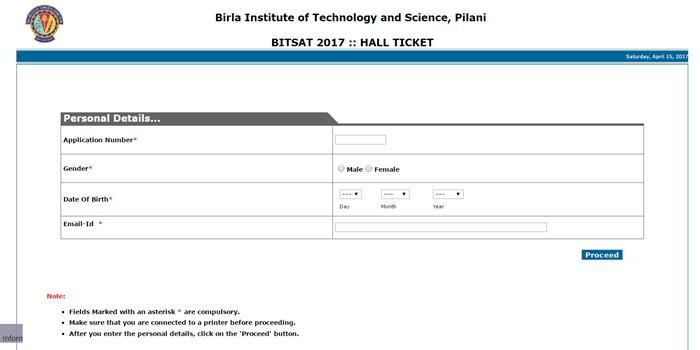
Download BITSAT Admit Card 2017 :
The Birla Institute of Technology & Science (BITS) is one of the best Indian Higher Education Institute and deemed University in India. It has been rendering its valuable services continuously since 1956 in the sector of education. BITS annually conducted the BITSAT (BITS Admission Test) for aspirants interested to get admission in BITS. On the premise of the rank and merit of competitors the admission will be granted for various UG/PG Science and Technology courses. Annually the competition is rising for BITS. BITS Institute is having 4 campuses in Pilani, Hyderabad, Goa, and Dubai. It is a National level top most University in India.
This year a huge number of candidates were competing to get admission into BITS. All the hopefuls can hurry up to download the hall tickets and preserve it carefully to attempt the examination. Students can check the details of examination date, timings and other details such as the candidate’s name, register number, scanned photo, and scanned signature etc information. After downloading, aspirants can go through the information printed on it. If any misprint appears in name, date of birth or other section aspirants can consult the BITS authorities for rectification of mistakes.
Important note for aspirants going to appear for the BITSAT Examination! All the candidates must download and preserve the admit card in a safest place to carry it to the examination centres. Candidates will not allowed to attempt the test if they forget/ lost the admit card. Also it is hereby informed that the strict verification of hall ticket will be done by the examiners at the examination hall. Candidates also have to carry a valid identity proof along with the admit card. It is mandatory to show both the admit card and identity proof at the time of verification.
BITSAT Admit card 2017 Fields:
- Exam Centre
- Test date
- Exam centre/venue address
- Timings of the exam
- Subject Opted for Part IV of BITSAT 2017
- Candidate’s name
- Application number
- Photograph and Signature
- Signature and photograph of the examinee
- BITSAT 2017 exam instructions
Steps to Download the BITSAT 2017 Hall Ticket
- Initially candidates have to visit the BITS Official page, bits-pilani.ac.in.
- After that go to BITS Login page and enter the details of Candidate login information such as user name and password.
- Click on ‘submit’ button after entering the details.
- The BITSAT 2017 Hall ticket will be downloaded.
- Save the Hall ticket soft copy and take a printout to carry to the examination centre.
BITSAT Hall Ticket 2017 – Information
| Conducting Authority | Birla Institute of Technology & Science (BITS) |
| Name of the Examination | BITS Admission Test (BITSAT) 2017 |
| Official Website | bits-pilani.ac.in |
| Date of the BITSAT 2017 Examination | 16th May to 30th May 2018 |
| Category | BITSAT hall ticket 2017 |
| Status | Available from 15th May to 10th May 2017 |
Important Links:
Click Here to Download BITSAT 2017 Hall Ticket
There are two columns of photograph.which one has to be attested by a gazzeted officer ?
The below coloumn should be used…
admit card download error
What should i do now?
I have entered the valid email id .
But its showing that invalid email id.
I can’t slot booking on right time
What, I do now
You didn’t have to worry about that the issuing authority had booked the slot on behalf of you .