CBSE released the notification and invited online applications from all the interested and eligible candidates for UGC NET examination. All the candidates who are looking for the role of Assistant Professor/Lecturer and for Junior Research Fellowships (JRF) in Indian Universities and Colleges applied and appeared for the exam which is for 83 subjects across 88 centers across India on 27th December 2015. Candidates who had written the exam can check the results now from the direct link provided below or from the official website.
UGC NET December Results 2015:
The University Grants Commission (UGC) of India is a statutory body set up by the Indian Union government in 1956, and is charged with coordination, determination and maintenance of standards of higher education. Its headquarters is in New Delhi, and six regional centers in Pune, Bhopal, Kolkata, Hyderabad, Guwahati and Bangalore. UGC, along with CSIR currently conducts NET for appointments of teachers in colleges and universities. It has made NET qualification mandatory for teaching at Graduation level and at Post Graduation level since July 2009. It conducts NET examination twice a year. It has already conducted the examination in the month of June/July 2015. Now, the examination is conducted in the month of December and the candidates who had written the exam can check the answer key from the official website.
CBSE UGC NET 2015 December Results 2015:
The Central Board of Secondary Education (CBSE) successfully conducted National Eligibility Test (NET) on 27th December 2015. A huge number of candidates applied and appeared for the examination. Candidates who had written the exam are eagerly waiting for the results. Now, the wait is over. CBSE declared UGC NET December 2015 Results. Candidates who had written the exam can check the results from the direct link provided below.
Name of the Organization: Central Board of Secondary Education (CBSE)
Name of the Examination: National Eligibility Test (NET) 2015
Date of the Exam: 27th December 2015
Category: Results
Declaration of Results: Declared
How to Check UGC NET 2015 December Results 2015?
- Candidates should visit the official website or the direct link provided below.
- The homepage will be displayed.
- Click on UGC NET 2015 December Results 2015
- Enter your roll number and Date of Birth in the provided fields.
- Click on submit button.
- The results will appear on the screen.
- Download/Take a printout for further reference.
Click Here: To Check UGC NET December Results 2015
Stay tuned to this website. We will update latest results, admit cards, answer keys etc. Press CTRL+D to bookmark this page for easy navigation.
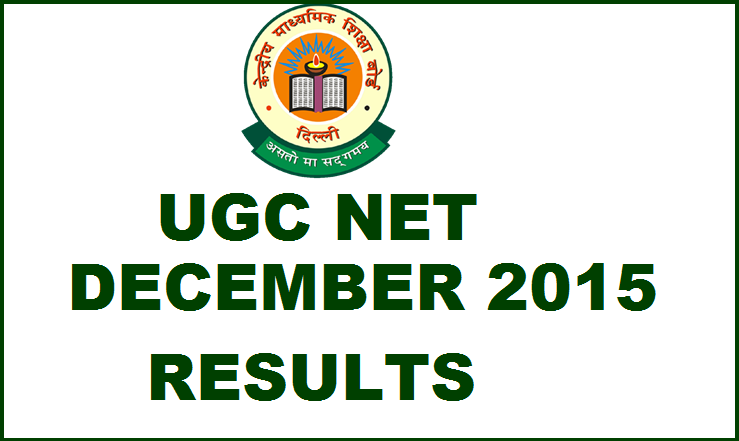
Leave a Reply