The Osmania University released notification and invited online applications for the OUCET 2016. A large number of eligible and interested candidates applied and appeared for the examination. Candidates who had written the OUCET 2016 exam can check the results from the direct link provided below which are going to declare today i.e; 24th June 2016. Students can check the OUCET Results 2016 from the direct link provided below. Candidates are allotted the seats in the universities based on the marks they have obtained.
OUCET Results 2016 Score Card:
Osmania University is a public state university located in Hyderabad, India. The OU is one of the largest university systems in the subcontinent with over 300,000 students on its campuses and affiliated colleges. It is particularly known for its faculty of Engineering and Technology, Law, Arts, Sciences, Commerce and Management departments. Osmania Medical College was once a part of the university.
It conducts various examinations for the admissions into various programs. This year it has released notification for the OUCET exam and the candidates who had written the exam can check the results from the official website.
OUCET 2016 Results:
The Osmania University, Hyderabad conducted the Osmania University Common Entrance Test (OUCET) from 6th to 14th June 2016. A large number of candidates who are looking for the admissions into PG level courses, PG Diploma, and Integrated programs which into Osmania, Telangana, Mahatma Gandhi and Palamuru Universities applied and appeared for the examination across various centers in Telangana. All the candidates who had written the exam are eagerly waiting for the results. Now, the wait is over. OU is going to declare OUCET Results 2016 today. Candidates can check the results from the direct link provided below as soon as after declaration.
Name of the University: Osmania University
Name of the Exam: Osmania University Common Entrance Test (OUCET)
Date of the Exam: 6th June to 14th June
Category: Results
Declaration of Results: Today
How to Check OUCET Results 2016?
- Visit the official website or the direct link provided below.
- The homepage will be displayed.
- Click on OUCET 2016 Results.
- Enter all the required details in the provided fields.
- Click on submit button.
- The results will appear on the screen.
- Download/ Take a printout for further reference.
Click Here: To Check OUCET Results 2016(Available Today)
Stay tuned to this website. We will update latest results, admit card, answer keys here. Press CTRL+D to bookmark this page for easy navigation.
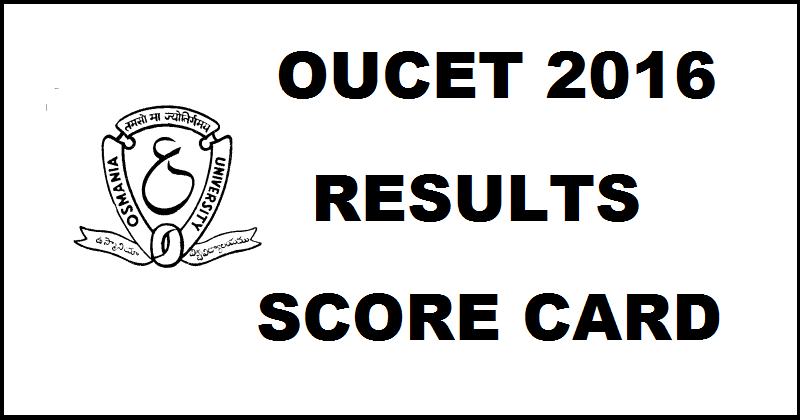
Leave a Reply