SSC CGL Tier II admit card 2016: The Staff Selection Commission (SSC) has released notification on its official website that the admit cards of the Combined Graduate Level (Tier II) examination 2016 will be uploaded on the regional website of the Commission for the candidates to download. Candidates can download their admit cards from the regional websites by following the steps given below.
SSC CGL Tier II Admit card 2016 Download (All Regional) : Admission Certificates of CGLE Tier-2
SSC CGL Tier 2 Admit Card 2016: Staff Selection Commission (SSC) has recently made an announcement regarding the Combined Grade Level (CGL) Tier 2 admit card. As per the latest announcement from the SSC, candidates those have qualified for SSC Tier II examination can access their admit cards from 18th November onwards. Candidates can set to tension free now. Huge many aspirants have applied for SSC CGL Tier 1 examination 2016 this year, you can check Staff Selection Commission CGL Tier 1 result here.
The examination is the central level examination that is being conducted across India. Candidates who are going to face this examination can check the CGL Tier 2 Hall Ticket release date, Exam pattern and other details from the following article.

SSC CGL Tier II Admit Card / Hall Ticket 2016 Important Information
Organization : Staff Selection Commission (SSC)
Name of the Examination: Combined Graduate Level Examination (CGLE)
Categorie : Admi Card
Announcement for : SSC CGL Tier II Examination 2016
Status : Available Now
Website : ssc.nic.in
Conduct of Combined Graduate Level Examination 2016- Tier-II
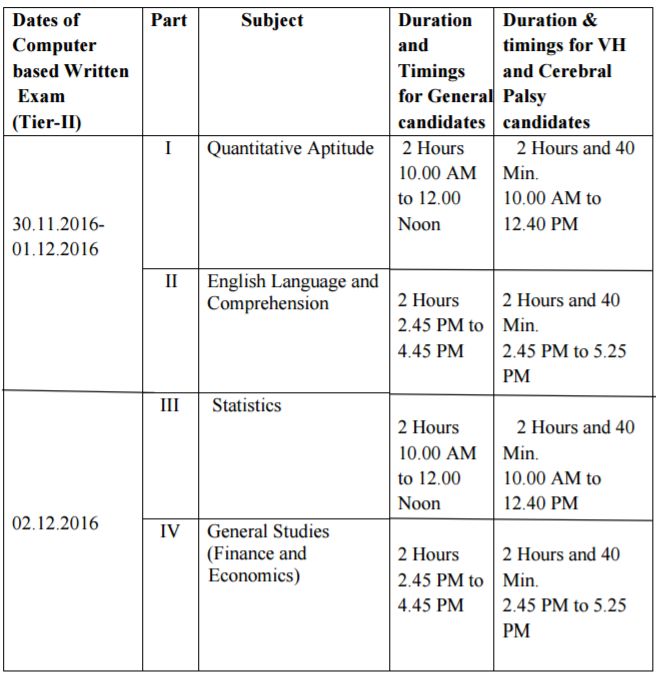
IMPORTANT NOTICE FOR Upload of Admission Certificates of CGLE 2016-Tier-II
Official Notice : “Admission Certificates of CGLE 2016 Tier-II Examination will be uploaded by the Regional offices on their respective websites between 6.00 PM on 18.11.2016 and 6.00 PM of 21.11.2016.”
Contact concerned regional office of SSC if you are unable to download the hall ticket, at least seven days prior to the exam.
| URL |
|---|
| Eastern Region |
| Kerala Karnataka Region |
| Southern Region |
| North Eastern Region |
| Western Region |
| Madhya Pradesh Region |
| Central Region |
| North Western Region |
| Northern Region |
Steps to download the SSC CGL Tier II exam admit card 2016:
- Log on to the official website of the SSC, ssc.nic.in
- On the top of the page, click on the “Admit Card” tab. A pop-up will open.
- From here, click on the regional link of your respective SSC region or Above links.
- The regional website will open. Here, click on the notification displaying “Click here to download your SSC CGL Tier II admit card 2016”
- You will be taken to a new page where you will have to enter your details such as roll number or registration number etc., as required.
- Click on “Submit” after entering your details.
- Download your admit card and take a print.
Leave a Reply