UCEED 2017 Results: The results of Undergraduate Common Entrance Exam for Design (UCEED) are declared today, February 24 in the official website iitb.ac.in. The UCEED results 2017 are available now, Candidates can check their results by logging into the IITB admissions portal.
UCEED 2017 Results Released – Check Result, Score card, Rank list IIT Bombay Portal
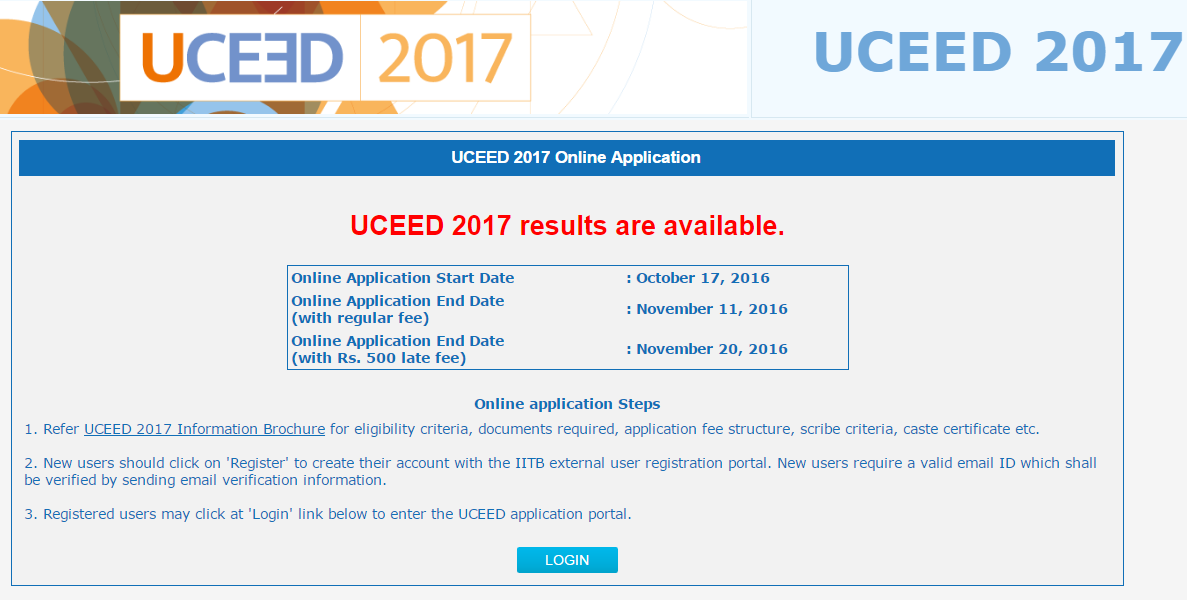
UCEED qualified candidates will be able to see their section-wise marks, total marks, category ranks (if applicable), and the Overall Standing. Those candidates who do not qualify will be able to see their section-wise marks and total marks.
Only those candidates who score the minimum prescribed marks in each Section of the question paper and the minimum total marks (as specified in Page 21 of the brochure and on the website) will qualify UCEED and be included in the rank list(s). The minimum prescribed marks varies with the category as shown in the following table.
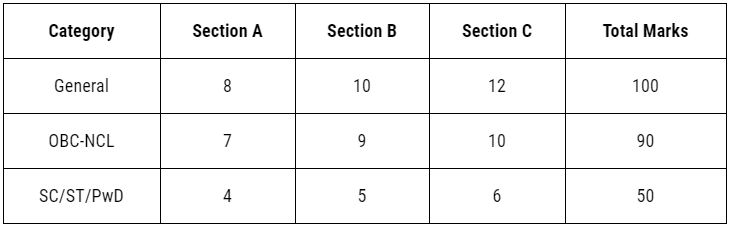
UCEED Result 2017 @ www.iitb.ac.in
Industrial Design Centre (IDC), IIT Bombay released notification and invited online applications for the UCEED 2017. A huge number of eligible and interested candidates applied and appeared for the exam. Candidates who had written the exam can check the results from the direct link provided below which are declared on 24th Feb.
Candidates who qualify UCEED 2017 will be able to see section-wise marks, total marks, category ranks (if applicable), and Overall Standing. Candidates who do not qualify the exam will only be able to see their section-wise marks and total marks. In order to qualify, candidates must score minimum prescribed marks in each section and total marks. The minimum prescribed marks are different for each category.
Steps to check UCEED 2017 Result
- Go to UCEED 2017 official website: http://www.iitb.ac.in/uceed/2017/
- Click on the UCEED 2017 Result.
- Enter your user login email id and password created during registration.
- Check your result and download your score card.
Leave a Reply